Introduction
Greetings, Esteemed Church Leaders and Admins!
We’re thrilled to share some fantastic news that we believe will add a sprinkle of joy to your Church Management System experience! 🌟
Update 4 March 2024 – Dark Mode beta release is officially available on the CMS, click here to read about it
A Fresh Look for Seamless Navigation
Picture this: a sleek, modern interface designed with you in mind. Our team has been hard at work revamping the UI to make it not just functional but also a delight to navigate.
Old vs New UI – A Visual Transformation
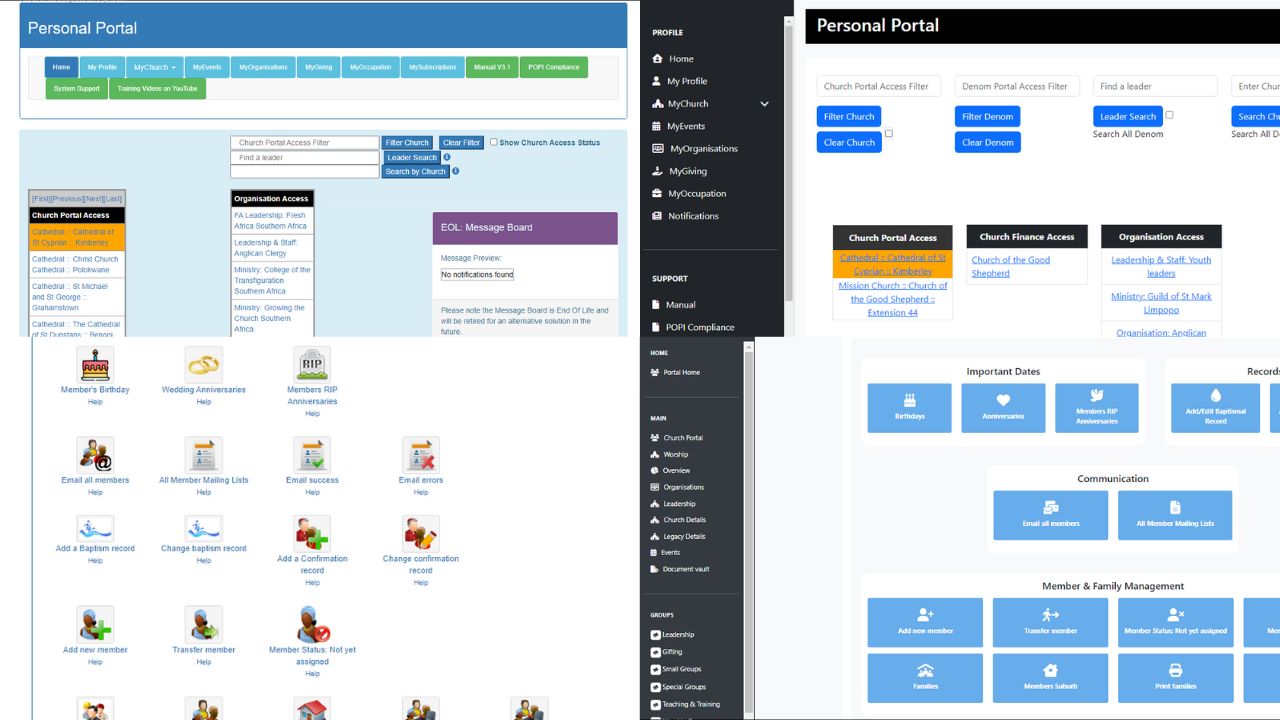
Connecting with Ease: The WhatsApp Revolution

Ever had a moment when you wished sending a quick WhatsApp message to a congregant was just a click away? Well, consider your wish granted! With our new WhatsApp button, staying in touch is easier than ever.
Celebrating Birthdays with a Personal Touch
And birthdays, oh, they deserve a celebration too! Our revamped birthday table lets you filter by month or quarter, ensuring you never miss a chance to wish your congregation well.
Birthday Table Comparison – Before and After
Before
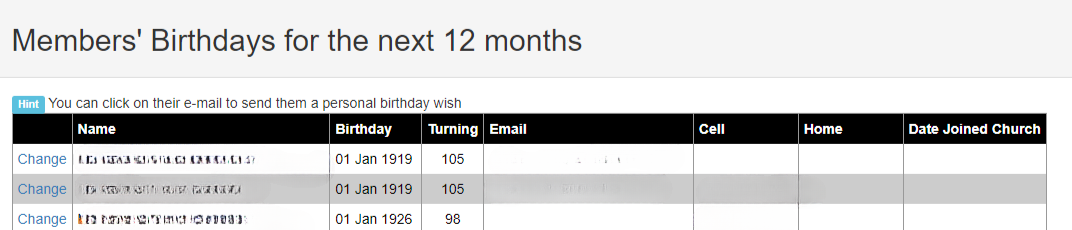
After
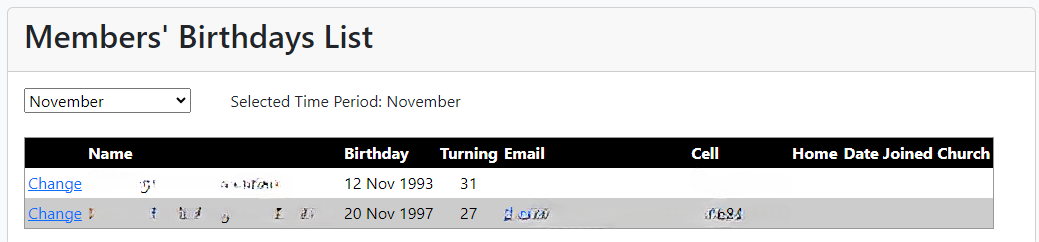
A Touch of Elegance with Dark Mode
For those who appreciate a touch of elegance, we’re introducing dark mode. It’s in its final polishing stage, but we couldn’t resist giving you a sneak peek.
Dark Mode – Teaser
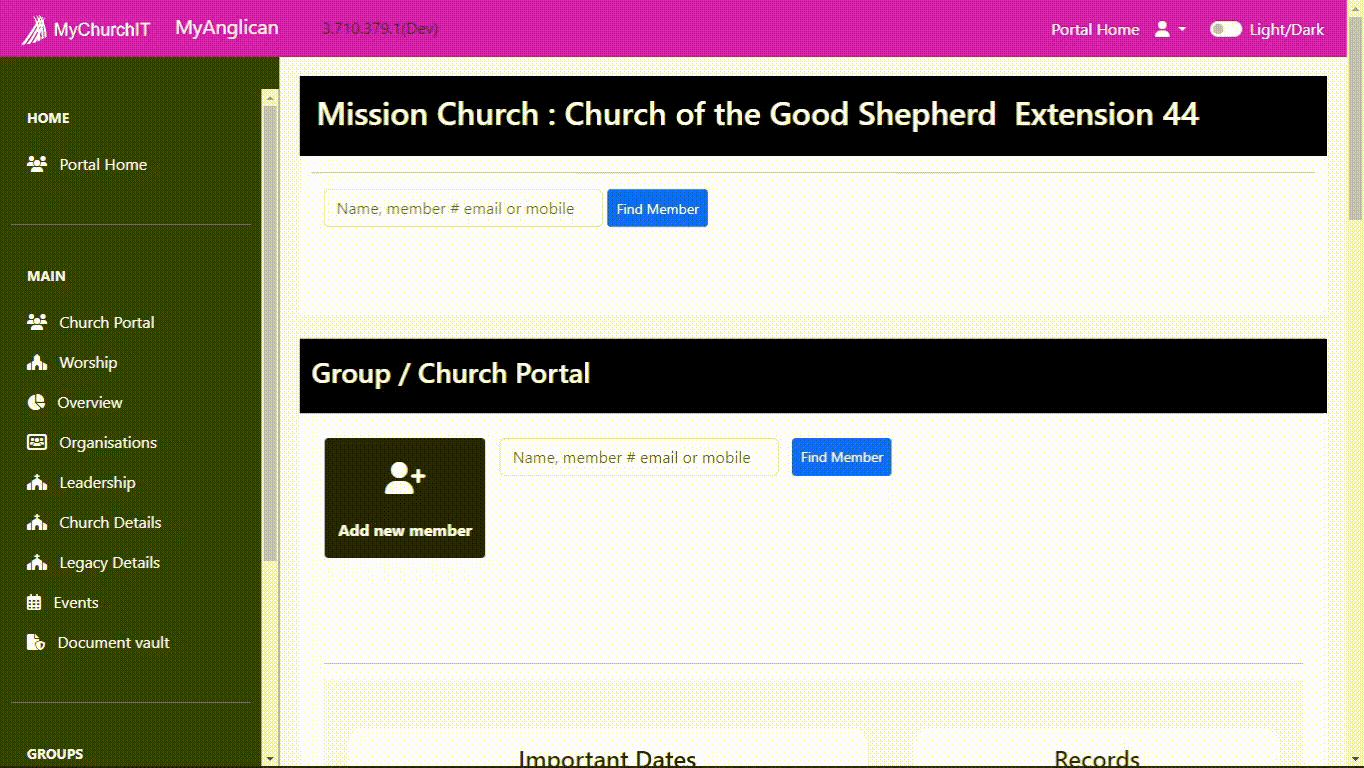
Known Issue: Please note that dark mode may not be consistent throughout all screens, and we’re actively working on addressing this for a smoother experience over time.
Your Feedback Matters: Join the Journey
We’re not just rolling out updates; we’re inviting you to be a part of the journey. Your feedback is invaluable, and we’re eager to hear your thoughts.
How to Share Your Suggestions
To share your suggestions, please go to Our Support Portal and open a new suggestion ticket.
Disclaimer: While we welcome your suggestions, please understand that we may not be able to implement all of them immediately. Additionally, for any issues, particularly in dark mode, rest assured that we’re committed to ironing them out over time.
Training Schedule for Our CMS Version
As part of our ongoing commitment to support you better, we continue to offer training sessions for our Church Management System (CMS). Whether you’re a seasoned user or just starting, these sessions provide a great opportunity to enhance your skills.
Training Schedule:
- Tuesdays: 12:00 pm – 1:30 pm
- Tuesdays: 2:00 pm – 3:30 pm
- Wednesdays: 3:00 pm – 4:30 pm
How to Join:
To participate, simply click on the Zoom link below at the scheduled time:
Zoom Training Link
Why Attend?
- Gain insights into the sleek, modern interface designed for seamless navigation.
- Learn effective ways to utilize the new WhatsApp integration for quick and easy communication.
- Master the use of the revamped birthday table for personalized celebration planning.
- Get a sneak peek into the elegant world of Dark Mode (in its final polishing stage).
Conclusion
Join us as we unwrap these exciting changes and set sail into a future of seamless church management!
Access the Training Videos Here
Access the Manuals Here


