Managing your member profile in our Church Management System (CMS) is easy and helps us serve you better. Here’s a simple guide to accessing your profile, updating your information, and ensuring your church community stays connected.
- Log In:
- Visit www.mychurchmanagement.org from any browser on your PC or mobile device. You’ll land directly on the login page.
- If you already have an account, enter your username and password. New users can click the “register” button to create a new profile.
- Complete the Security Check:
- Solve a simple math problem that appears in a browser alert to verify your login.
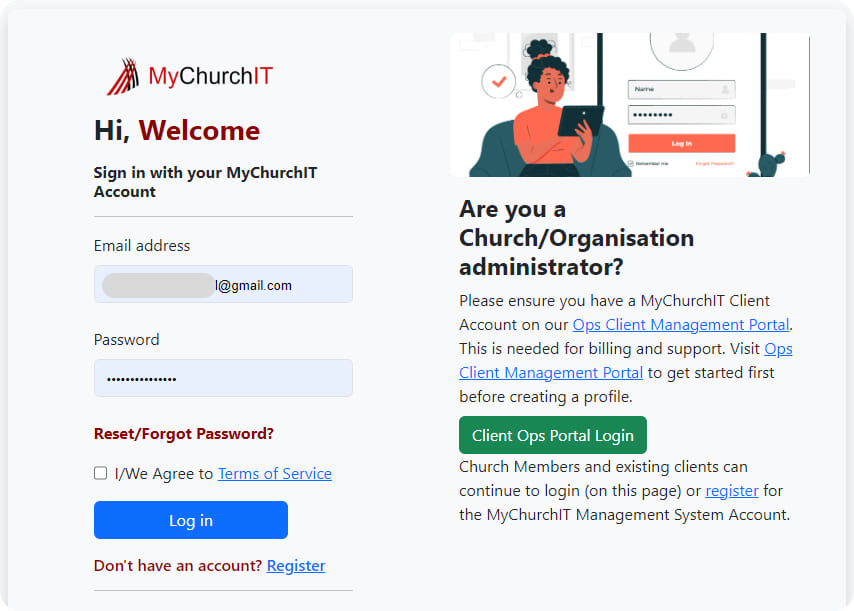
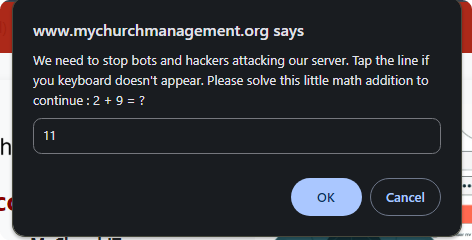
Navigating to Your Profile
Once you’re logged in:
- Find the Menu:
- On a desktop, look for the side menu panel on the left. On mobile, tap the menu button at the top right corner to expand the same side menu.
- Go to ‘My Profile’:
- Click on the ‘My Profile’ navigation link to view your profile page.
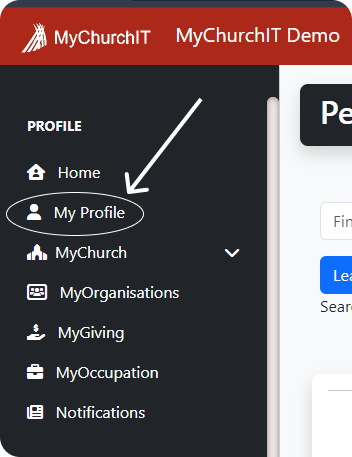
Updating Your Information
To update your details:
- Edit Your Profile:
- Click the ‘change’ button on your profile page to edit your details like email addresses, phone numbers, addresses, relationship status, and occupation.
- Save Changes:
- After making changes, scroll to the bottom of the form and click the ‘apply’ button to save your updates.
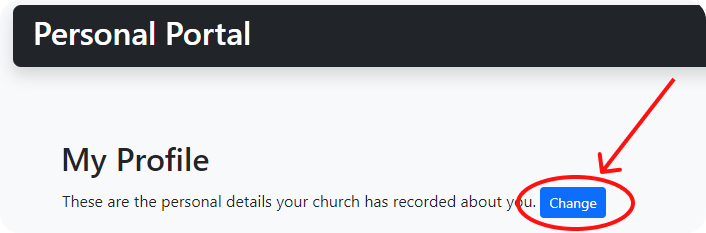
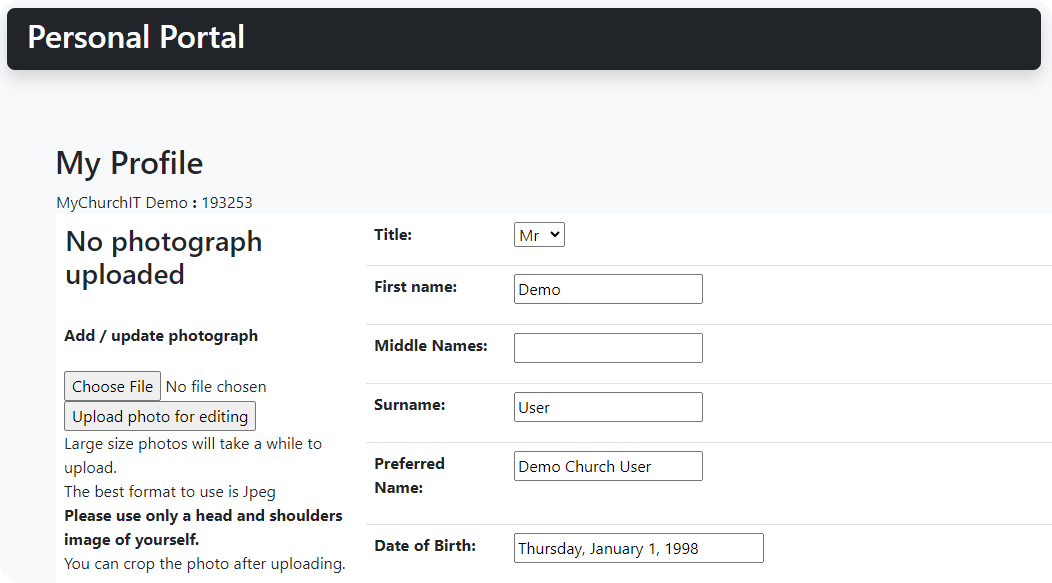
Why Keeping Your Information Updated Is Important
Keeping your information up-to-date is crucial because:
- It ensures accurate communication, helping us send you important updates and celebrate special occasions like wedding anniversaries.
- Updated information helps your church maintain correct and current statistics, which are vital for planning and outreach.
- It reflects good stewardship and responsibility towards the community and God.
Getting Help
If you need assistance:
- Support Team: Open a support ticket at MyChurchIT Support.
- System Support: Use the ‘System Support’ navigation link on the side menu for FAQs and manuals.
- Live Training: Join our Zoom training sessions every Wednesday at 3 PM at Zoom Training Link.
Data Security and Privacy
Your privacy is paramount. We store your data on secure servers protected by Microsoft, and we comply with the POPIA act to ensure your personal information is safe.
Regular Updates
We recommend updating your profile annually or after any significant changes in your life. While we remind you periodically, keeping your profile current is the best way to ensure you stay connected and receive all church communications without delay.
By keeping your CMS profile up-to-date, you help us serve you and your community better. If you have questions or need help, our support team is always here for you.


